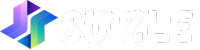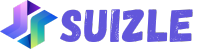In today’s fast-paced business environment, maximizing productivity is essential for success. Whether you’re managing a small team or overseeing large projects, having the right tools to streamline your workflow is crucial. Suizle, with its comprehensive suite of task management tools, is designed to help you and your team stay organized, focused, and efficient. In this blog post, we’ll explore how to make the most of Suizle’s task management features to boost productivity and drive results.
Understanding Suizle’s Task Management Tools
Before diving into specific strategies for maximizing productivity, it’s important to understand the core features of Suizle’s task management tools. Suizle is built to accommodate a wide range of project management needs, from simple to complex. Here’s a breakdown of the key features:
- Task Creation and Assignment: Suizle allows you to create tasks with detailed descriptions, due dates, priority levels, and more. Tasks can be easily assigned to team members, ensuring clarity on who is responsible for what.
- Subtasks: For more complex tasks, Suizle enables the creation of subtasks, allowing you to break down large tasks into manageable steps. This helps in tracking progress and ensuring that every aspect of the task is addressed.
- Task Dependencies: Suizle’s task dependency feature ensures that tasks are completed in the correct order. By setting dependencies, you can prevent bottlenecks and keep the project on track.
- Milestones: Milestones are crucial for tracking major progress points within a project. Suizle allows you to set milestones and associate them with specific tasks, giving you a clear overview of your project’s progress.
- Time Tracking: Suizle’s built-in time tracking tool lets team members log the time spent on each task. This feature is invaluable for monitoring productivity, budgeting, and ensuring that projects stay on schedule.
- Task Prioritization: With Suizle, you can prioritize tasks based on urgency and importance. This feature helps your team focus on the most critical tasks first, ensuring that deadlines are met.
- Collaboration Tools: Suizle fosters collaboration by allowing team members to comment on tasks, share files, and communicate directly within the platform. This reduces the need for back-and-forth emails and keeps all project-related communication in one place.
- Progress Tracking and Reporting: Suizle provides visual progress tracking tools like Gantt charts and Kanban boards. These tools offer real-time insights into how tasks are progressing, allowing you to make informed decisions quickly.
Strategies for Maximizing Productivity with Suizle
Now that we’ve covered the essential features, let’s explore strategies for maximizing productivity using Suizle’s task management tools.
1. Streamline Task Creation and Assignment
One of the most effective ways to boost productivity is to streamline the task creation and assignment process. Here’s how to do it:
- Standardize Task Descriptions: Create a standard format for task descriptions that includes key details such as objectives, deliverables, and deadlines. This ensures that all team members have a clear understanding of what needs to be done.
- Automate Task Assignment: Use Suizle’s automation features to automatically assign tasks based on predefined rules. For example, you can set up workflows where certain types of tasks are automatically assigned to specific team members based on their expertise.
- Use Templates for Recurring Tasks: If you have tasks that recur regularly, create templates in Suizle. This saves time and ensures consistency across projects.
2. Break Down Complex Tasks with Subtasks
Complex tasks can be overwhelming and difficult to manage. Breaking them down into subtasks not only makes them more manageable but also helps in tracking progress. Here’s how to effectively use subtasks in Suizle:
- Identify Key Steps: For each complex task, identify the key steps needed to complete it. Create a subtask for each of these steps, ensuring that each one has a clear objective and deadline.
- Assign Subtasks to Team Members: Assign subtasks to the appropriate team members, making sure that everyone knows their role in the larger task. This promotes accountability and ensures that all aspects of the task are covered.
- Monitor Progress on Subtasks: Use Suizle’s progress tracking tools to monitor the completion of subtasks. This helps you identify any potential issues early on and make adjustments as needed.
3. Leverage Task Dependencies to Avoid Bottlenecks
Task dependencies are a powerful tool for ensuring that tasks are completed in the correct order. Here’s how to use them to avoid bottlenecks and keep your projects on track:
- Identify Dependencies Early: During the planning phase, identify any dependencies between tasks. For example, one task might need to be completed before another can begin.
- Set Up Dependencies in Suizle: Use Suizle’s task dependency feature to link tasks that are dependent on each other. This ensures that tasks are completed in the correct order and that team members are aware of their dependencies.
- Monitor Dependencies Closely: Keep a close eye on tasks with dependencies to ensure that they are completed on time. If a task is delayed, take immediate action to prevent it from impacting the overall project timeline.
4. Use Milestones to Track Major Progress Points
Milestones are essential for keeping your project on track and ensuring that you meet key deadlines. Here’s how to effectively use milestones in Suizle:
- Set Clear Milestones: Define clear milestones for your project, ensuring that each one represents a significant progress point. For example, you might set a milestone for the completion of a project phase or the delivery of a major deliverable.
- Associate Tasks with Milestones: Link tasks to specific milestones in Suizle. This provides a clear view of what needs to be completed to reach each milestone and helps in tracking progress.
- Review Milestones Regularly: Regularly review your milestones to ensure that you are on track. If you identify any delays or issues, take corrective action to get back on schedule.
5. Optimize Time Management with Time Tracking
Time tracking is crucial for maximizing productivity and ensuring that projects are completed on time and within budget. Here’s how to optimize time management with Suizle’s time tracking tools:
- Encourage Team Members to Track Time: Make time tracking a standard practice within your team. Encourage team members to log the time they spend on each task, providing accurate data for analysis.
- Analyze Time Data: Regularly analyze the time data collected in Suizle to identify trends and areas for improvement. For example, you might find that certain tasks are taking longer than expected, indicating a need for additional resources or training.
- Use Time Data for Budgeting: Use the time data to create more accurate project budgets. By understanding how much time is being spent on each task, you can better estimate the costs associated with future projects.
6. Prioritize Tasks to Focus on What Matters Most
Prioritizing tasks is essential for ensuring that your team focuses on the most important work first. Here’s how to effectively prioritize tasks in Suizle:
- Categorize Tasks by Priority: Use Suizle’s task prioritization feature to categorize tasks by urgency and importance. This helps your team focus on high-priority tasks first, ensuring that critical deadlines are met.
- Communicate Priorities Clearly: Make sure that all team members are aware of the task priorities. Regularly communicate which tasks are most important and why, ensuring that everyone is aligned.
- Review Priorities Regularly: Priorities can change over time, so it’s important to review them regularly. Adjust task priorities as needed to reflect changes in project scope or objectives.
7. Foster Collaboration with Suizle’s Communication Tools
Effective collaboration is key to maximizing productivity. Suizle’s communication tools make it easy for team members to collaborate on tasks and projects. Here’s how to make the most of these tools:
- Encourage Task-Based Communication: Encourage team members to use Suizle’s task-based communication features to discuss tasks and share updates. This keeps all communication related to a specific task in one place, reducing confusion.
- Share Files and Resources: Use Suizle to share files and resources related to tasks. This ensures that everyone has access to the information they need to complete their work.
- Set Up Notifications: Set up notifications to alert team members of updates, comments, and task completions. This helps keep everyone informed and engaged with the project.
8. Monitor Progress with Visual Tracking Tools
Visual tracking tools like Gantt charts and Kanban boards provide real-time insights into task progress. Here’s how to use these tools in Suizle to maximize productivity:
- Use Gantt Charts for Timeline Management: Gantt charts in Suizle provide a visual representation of your project timeline, showing the start and end dates of tasks and their dependencies. Use these charts to ensure that your project is on schedule and to identify any potential delays.
- Use Kanban Boards for Workflow Management: Kanban boards offer a visual way to manage your workflow, showing the status of tasks as they move through different stages. Use these boards to quickly see which tasks are in progress, which are completed, and which need attention.
- Regularly Review Progress: Make it a habit to regularly review the visual tracking tools in Suizle. This helps you stay on top of task progress and make informed decisions quickly.
9. Use Reports for Data-Driven Decision Making
Suizle’s reporting tools provide valuable insights into your project’s performance. Here’s how to use these reports to make data-driven decisions:
- Generate Regular Reports: Use Suizle to generate regular reports on task completion, time tracking, and project progress. These reports provide a clear overview of how your project is progressing and where improvements can be made.
- Analyze Report Data: Dive into the data provided in the reports to identify trends and patterns. For example, you might discover that certain types of tasks are consistently delayed, indicating a need for process improvement.
- Use Reports for Team Meetings: Incorporate the insights from Suizle’s reports into your team meetings. Discuss the data with your team to identify areas for improvement and to celebrate successes.
10. Continuous Improvement with Suizle
Finally, maximizing productivity is an ongoing process. Here’s how to use Suizle for continuous improvement:
- Review and Adjust Processes: Regularly review your processes and use the data from Suizle to make adjustments. This might involve refining your task creation process, improving communication, or reallocating resources.
- Gather Feedback from Team Members: Encourage your team members to provide feedback on Suizle’s tools and processes. Use this feedback to make improvements and to ensure that Suizle is meeting your team’s needs.
- Stay Up-to-Date with Suizle’s Features: Suizle is constantly